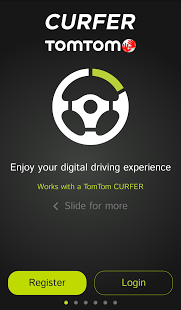TomTom CURFER 1.8.0.93
Free Version
Publisher Description
This app works with the TomTom CURFER adapter. Get yours at tomtom.com/curfer .
****
CONNECT YOUR CAR. IMPROVE YOUR DRIVING
TomTom CURFER plugs into your car's OBD port, links to your smartphone and gives you instant feedback on both your driving technique and your car's performance. It can even help you find where you parked your car.
Get coaching tips on acceleration, braking, cornering and idling. Earn badges for your skills and share scores with friends. Want to know how far you've driven around the world? The CURFER app can tell you that too. Drive smart while having fun.
FEATURES
- Get instant feedback on your acceleration, cornering, braking and idling. Review each trip on an interactive map to check your performance.
- See detailed data on your car's battery voltage, oil temperature, engine load and much more.
- Choose from a variety of car data to review per trip such as speed, engine RPM, tank fuel level and more.
- Automatically save your car's last position and easily find your way back to it with the Car Finder
- Earn badges that represent your unique driving style. Share your badges and statistics with friends via email or social media.
EASY SET-UP
An in-app guide will lead you through the quick and easy 3-step installation process. Download the app, select your car and you'll get specific instructions on where to find your car's OBD port. Plug in the TomTom CURFER to finalize the setup and connect to your smartphone.
COMPATIBILITY
The TomTom CURFER OBD dongle works for most passenger cars built after 2004.
Check the compatibility of your car and order your TomTom CURFER on tomtom.com/curfer.
The compatibility checker only includes the cars we've tested and is not exhaustive. We will continue to expand the list as we test more models.
To use the CURFER app - Android OS 4.4 or newer, Bluetooth and mobile Internet are required.
About TomTom CURFER
TomTom CURFER is a free app for Android published in the Recreation list of apps, part of Home & Hobby.
The company that develops TomTom CURFER is TomTom Telematics. The latest version released by its developer is 1.8.0.93.
To install TomTom CURFER on your Android device, just click the green Continue To App button above to start the installation process. The app is listed on our website since 2018-09-12 and was downloaded 19 times. We have already checked if the download link is safe, however for your own protection we recommend that you scan the downloaded app with your antivirus. Your antivirus may detect the TomTom CURFER as malware as malware if the download link to com.tomtom.concord is broken.
How to install TomTom CURFER on your Android device:
- Click on the Continue To App button on our website. This will redirect you to Google Play.
- Once the TomTom CURFER is shown in the Google Play listing of your Android device, you can start its download and installation. Tap on the Install button located below the search bar and to the right of the app icon.
- A pop-up window with the permissions required by TomTom CURFER will be shown. Click on Accept to continue the process.
- TomTom CURFER will be downloaded onto your device, displaying a progress. Once the download completes, the installation will start and you'll get a notification after the installation is finished.